October 11, 2024
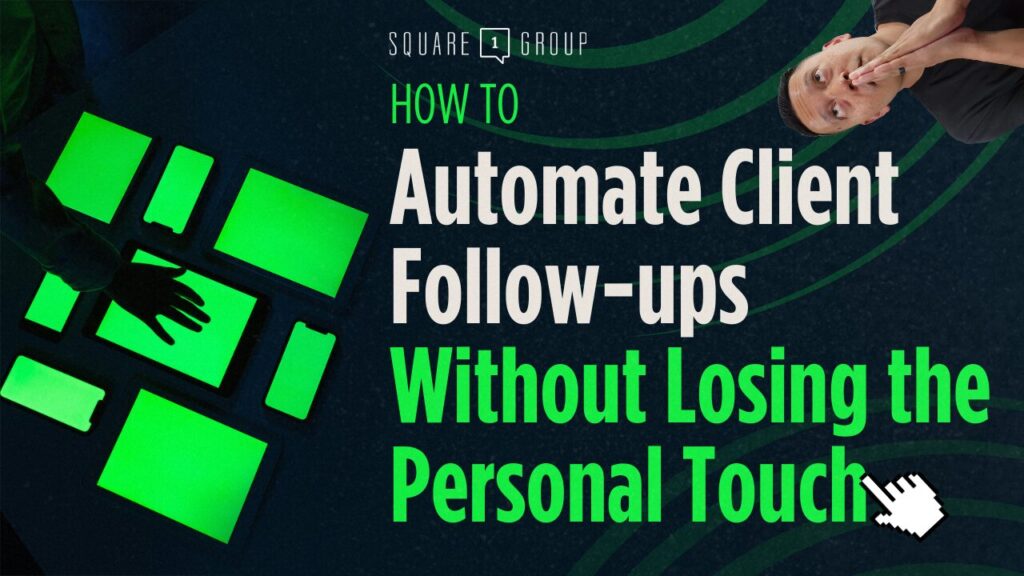
When it comes to staying connected with your clients, there’s one thing I’ve learned over the years: automation is a game-changer. But here’s the catch—automation can feel robotic if done wrong. No one wants to feel like they’re just another name on your list, right? That’s why I’m here. I will show you how to automate client follow-ups using Zoho Campaigns. You will keep the personal touch.
This post will explain the importance of follow-up automation. I’ll also cover how to segment clients, personalize emails, and time them to re-engage clients. Ready to dig in? Let’s get started.
Let me start with a quick story. A while back, I was excited about getting leads. I even paid for some lead generation services. I expected my sales to skyrocket. Leads were coming in, but appointments? Not so much.
What was going wrong? I wasn’t following up appropriately. I’d send out one or two emails but after that? Crickets. I realized (the hard way) that it wasn’t enough to just get leads—I had to nurture them, too.
That’s when I started using automated follow-ups. Instead of tracking each lead by hand, I used Zoho Campaigns, which set up sequences to do it for me. This made sure no potential client slipped through the cracks. But the key here was doing it in a way that still felt personal. So, how do you automate follow-ups without sounding like a robot? Let’s dive in.
Before diving into the details, it’s important to remember that consistency is critical. An idea called the “Rule of 100” suggests that repeating one method consistently will give you better results than constantly changing tactics. Regarding follow-ups, you don’t need a bunch of different approaches—just one solid system that works every time.
Automation allows you to stay on track with your follow-up plan, so you don’t have to keep starting from scratch.
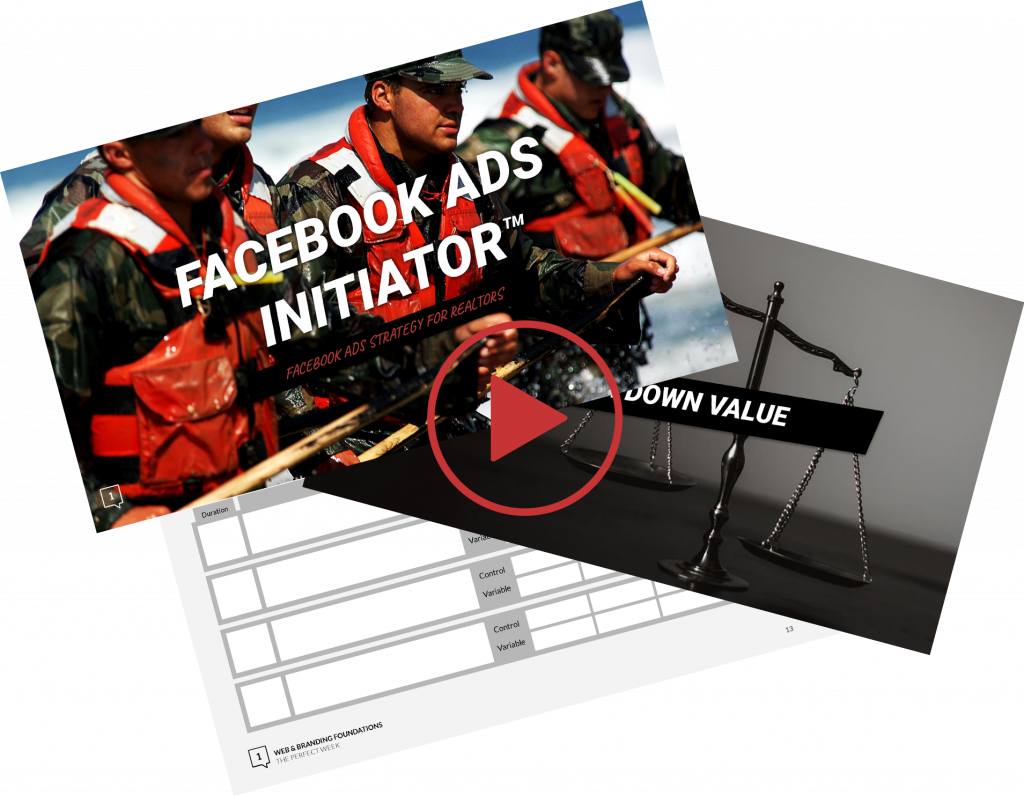
Now, let’s talk about the heart of your follow-up strategy: segmentation. If you’re sending the same email to all your clients, it won’t work. Some are new leads; some are repeat buyers. Others are long-term clients who need a little extra love. Zoho lets you segment your clients. You can then send the right message to the right people.
Here’s how to do it:
Segment your clients. This ensures your emails are read, not trashed. Review these segments every few months to keep them relevant.
People prefer to avoid getting generic emails. Imagine getting a message that doesn’t even use your name—ouch, right? To keep it personal, Zoho lets you use dynamic content. It makes each email feel like it’s written just for the recipient.
Here’s how you can use it:
Before you hit send, test your email. It must work as expected. Personalized emails seem more authentic and connected, and clients are more likely to engage with your brand.
Timing is everything. Sending a follow-up email too soon feels pushy. Waiting too long means they’ve forgotten about you. Zoho’s analytics track client behavior. They help you find the best time to reach out.
Here’s how to time your follow-ups like a pro:
The goal is to send follow-ups that feel natural and timely. They should be manageable. Monitor your emails’ performance and adjust the timing for the best results.
Tracking your emails’ performance is crucial to ensuring the most out of your follow-up efforts. Zoho offers powerful analytics tools that help you understand what’s working and needs adjustment.
Here’s how you can use analytics to fine-tune your campaigns:
Regularly reviewing this data and making small changes will improve your emails’ effectiveness.
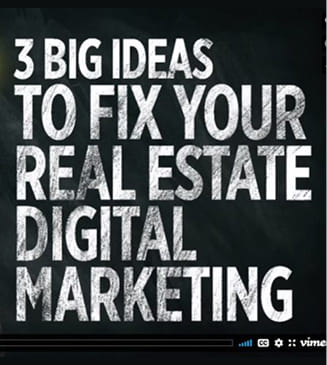
In this free 20 minute video training you’ll discover:
Whenever you are ready, click the ORANGE button below that says “Grab my training now”
Let’s face it—email isn’t the only way to reach your clients. They’re also on social media, checking texts and maybe getting calls. Confusing clients with mixed messages can hurt your brand.
Here’s how to keep your communication seamless:
Omnichannel communication helps you reach clients in their preferred channels. It increases your chances of engaging them.
Rigid, strict templates can make your emails feel mechanical. Instead, create templates for personalization. Every email should feel fresh.
Here’s how:
Finally, update your templates with any new info or products. This will keep them relevant and engaging.
Automation doesn’t mean losing the personal touch. With the right strategy, Zoho Campaigns can connect you with clients. It can do so in an authentic and personal way. Segment your audience. Use dynamic content. Time your follow-ups. Leverage analytics. It will create a system to build relationships and increase engagement. You’ll do it all without spending hours on emails.
Remember, the goal is to make automation work for you, not against you. If done right, your clients will feel valued, and your business will thrive.
Ready to automate your follow-ups? I want you to retain the personal touch. Try out these tips with Zoho Campaigns, and let me know how it works for you! If you need any help or have questions, feel free to reach out—I’m here to guide you every step of the way.
Emmanuel here and my goal is to empower 1 billion realtors with tools to generate business online. Think you can be one of them?